Citrix has recently released XenApp 7.6 and XenDesktop 7.6. I have created a step-by-step guide on how to install and configure XenApp 7.6 so that you can delivery applications to end-users. This article is the introduction to this series….
Introduction to this series
A few weeks ago, Citrix release XenApp and XenDesktop 7.6, which has brought back a few features that were missing out of the 7.5 release. The most popular of these being Connection Leasing (similar to local host cache in IMA version of the product) and Anonymous Logons (which is a common requirement in many organisations, so I am not sure why they got rid of it in the first place).
I have written a 8 part step-by-step series (9 if you include this introduction) on how to install and configure Citrix XenApp 7.6. This series includes installing all of the core components, installing the Virtual Delivery Agent (VDA) on a application server, and configuring all of the necessary components required to delivery applications to users. Below are all of the details of the environment prior to use commencing the installation.
Quick Links
Here are the links to each of the articles that make up this series:
- Citrix XenApp 7.6 Install Guide – Introduction
- Citrix XenApp 7.6 Install Guide – Part 1: Prepare SQL Server
- Citrix XenApp 7.6 Install Guide – Part 2: Delivery Controller, StoreFront, License Server Installation
- Citrix XenApp 7.6 Install Guide – Part 3: Create & Configure a new Citrix Site
- Citrix XenApp 7.6 Install Guide – Part 4: Install VDA on Citrix Application Server
- Citrix XenApp 7.6 Install Guide – Part 5: Configure VMware vCenter Integration
- Citrix XenApp 7.6 Install Guide – Part 6: Create Machine Catalog
- Citrix XenApp 7.6 Install Guide – Part 7: Create Delivery Group
- Citrix XenApp 7.6 Install Guide – Part 8: Create Citrix Store
What’s New in Citrix XenApp 7.6
XenApp 7.6 has introduced a series of new and previously removed features. Here is a quick list of some of the major features:
- Connection Leasing – Like local host cache, so even if the database is not available users can still launch the apps they use most regularly.
- Application Pre-Launch – If you know what apps your users are going to use, you might as well pre-launch them so that they can enjoy a quick and responsive experience.
- Session Lingering – Allows the user’s connection to stay active for a period of time even after all applications have been closed.
- Anonymous Logons – Most organisations at some point need this functionality. Awesome that it is back!
- Improved AppDNA – Pretty cool feature where you can test if your apps are compatible of different versions of Windows, etc.li>
Overview of the environment
In order to help you guys better understand what and where we are installing and how if fits into my test lab environment, I thought I would draw up a quick diagram of my XenApp 7.6 Design:
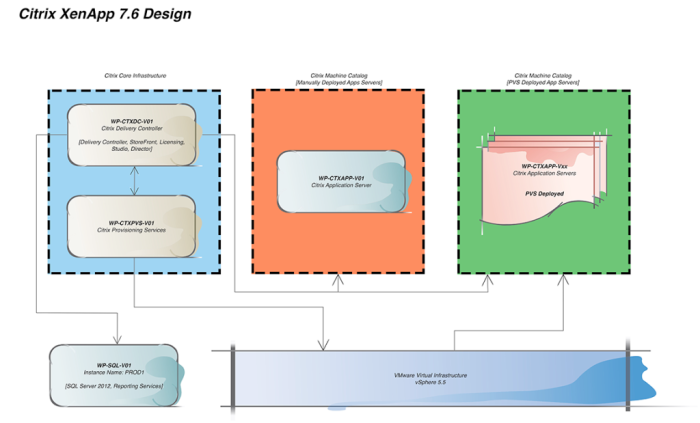
As you can see above, I will eventually be installing Citrix Provisioning Services (PVS) 7.6 in the environment and using it to auto deploy a number of Citrix Application servers that will host my published applications.
The installation and configuration of PVS is not included in this series, however I have created another 13 part step-by-step series on how to install and configure Citrix Provisioning Services (PVS) 7.6. If you are interested in this, then you can find this series here >>> Citrix PVS 7.6 Install & Configure Guide